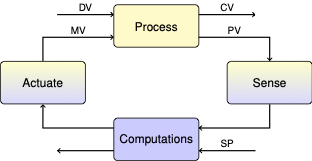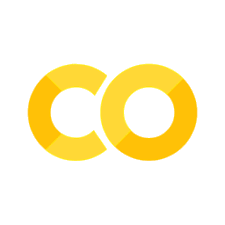Lab 5: Open Loop Optimization#
Your Name:
Our labratory assignments this semester build up each other. For best results, you want to use the same hardware configuration for each lab. To help with this, please fill in the following:
TCLab: Did you use your own TCLab or borrow one (friend, class set)?
Power adapter: How did you plug the TCLab into power? Did you use the adapter that came with your kit, a different USB power adapter, or one of the plugs in our computer classroom? What is the power rating of the adapter? (e.g., 1A or 2A or 2.1A at 5V?, Was the power adapter/USB port labeled “phone” or “tablet”?)
Suggestion: take a picture of your TCLab setup including the power adapter. Keep this on your phone until the end of the semester.
Learning Objectives#
Compute optimal heater strategy using physics-based model
Verify open loop performance with TC Lab hardware
Estimate unmeasured states (heater temperature) using model
Exercise 0: Getting Started#
Before our lab session, do the following:
Complete the interview or safety report assignment. Post your responses on Canvas Discussion.
Read this entire notebook twice and write down a list of questions.
Complete the pre-lab quiz on Canvas to test your understanding of the assignment.
Installation and Setup#
This notebook is using Pyomo and Ipopt. Be sure to follow the installation instructions on the class website.
Before beginning this lab, connect your TCLab device and run the following cell to estimate your ambient temperature.
# Set default parameters for publication quality plots
import matplotlib.pyplot as plt
SMALL_SIZE = 14
MEDIUM_SIZE = 16
BIGGER_SIZE = 18
plt.rc("font", size=SMALL_SIZE) # controls default text sizes
plt.rc("axes", titlesize=SMALL_SIZE) # fontsize of the axes title
plt.rc("axes", labelsize=MEDIUM_SIZE) # fontsize of the x and y labels
plt.rc("xtick", labelsize=SMALL_SIZE) # fontsize of the tick labels
plt.rc("ytick", labelsize=SMALL_SIZE) # fontsize of the tick labels
plt.rc("legend", fontsize=SMALL_SIZE) # legend fontsize
plt.rc("figure", titlesize=BIGGER_SIZE) # fontsize of the figure title
plt.rc("lines", linewidth=3)
# experimental parameters
tfinal = 30
# To complete the experiment, change this to True
# After completing the experiment, be sure to change it back to False
# This will prevent you from overwriting your data
run_tamb_tclab = True
from tclab import TCLab, clock, Historian, Plotter, setup
import numpy as np
if run_tamb_tclab:
TCLab = setup(connected=True)
# initialize list to store temperature
T_list = []
# perform experiment
with TCLab() as lab:
lab.U1 = 0
lab.U2 = 0
h = Historian(lab.sources)
p = Plotter(h, tfinal)
# save temperatures to access later
T_list.append(lab.T1)
T_list.append(lab.T2)
for t in clock(tfinal):
p.update(t)
# estimate ambient temperature
Tamb = np.mean(T_list) # deg C
print(f"The ambient temperature is {np.round(Tamb,2)} degrees C")
else:
Tamb = 21.5
Exercise 1: Develop the Mathematical Model and Pyomo Simulation#
Recall the two-state model for a single heater/sensor assembly:
Pyomo Model#
The code block below provides a library for performing several analysis tasks with our model. This is a class, which is a more sophisticated way to modularize our code. Briefly, classes store both data and methods to manipulate the data.
Take a few minutes to study this code. Note the missing lines of code to fill in when you get to Exercise 2. (Adding these constraints will not impact your Exercise 1 answer.) A few features:
It supports four modes:
simulate: solve the model with all of the inputs specified (zero degrees of freedom)optimize: determine the best \(u(t)\) to track the desired \(T_{set}(t)\)observe: estimate the unmeasured state \(T_{H}(t)\) and disturbance \(d(t)\) from experimental dataestimate: estimate the model parameters \(U_a\), \(U_b\), \(C_p^H\), \(C_p^S\) from experimental data
The
__init__method is called automatically when you create an instance of the object. The initial method is how you pass in dataThe
solvemethod call the numerical optimization algorithmThe
plotmethod plots the Pyomo resultsThe
get_Ts,get_Th,get_U, andget_Dmethods return data stored in the Pyomo model after it is solved
This notebook walks you through using the library. The take away message is that a class is a convenient way to modularize our code and maximize reuse. The four supported modes are very similar.
# uncomment and update value from code cell and run above if returning to notebook with reset kernel
# Tamb = 20.75 # deg C
import matplotlib.pyplot as plt
from scipy import interpolate
import numpy as np
# ensure that IDAES is imported if there is an error calling Ipopt
import idaes
# Protip: only import the functions you need for each library.
# This tells other programs exactly where each function is defined.
# Avoid using from pyomo.environ import * as this imports everything
from pyomo.environ import ConcreteModel, Var, Param, Constraint, TransformationFactory, SolverFactory, Objective, minimize, value, Suffix
from pyomo.dae import DerivativeVar, ContinuousSet, Simulator
##### IMPORTANT #####
# Update the default values for Ua, Ub, CpH, and CpS to match your previous labs
#####################
class TCLabPyomo:
'''
This class contains the methods used for simulating the TCLab model, optimizing u(t) per a
given set point for T, observing a disturbance, and estimating model parameters in the TCLab.
'''
def __init__(self, mode, t_data, u_data, d_data, Tset_data,
TS_data, Tamb = Tamb, alpha = 0.00016, P1 = 100,
Ua = 0.050, Ub = 0.097, CpH = 2.274, CpS = 5.046,
integrate_to_initialize=True, obj_weight_observe=0.1,
obj_weight_optimize=0.01
):
'''
This method is automatically called automatically when instantiating class.
It stores input data in the class and creates the pyomo model.
Arguments:
mode: specify mode
t_data: time data
u_data: input control data
d_data: disturbance data
Tset_data: set point data
TS_data: experimental data
Tamb: ambient temperature, deg C
alpha: watts / (units P1 * percent U1)
P1: max power, P1 units
Ua: heat transfer coefficient from heater to environment, watts/deg C
Ub: heat transfer coefficient from heater to sensor, watts/deg C
CpH: heat capacity of the heater, joules/deg C
CpS: heat capacity of the sensor, joules/deg C
integrate_to_initialize: Boolean
obj_weight_observe: weight for disturbance in objective function, default is 0.1
obj_weight_optimize: weight for heater temperature in objective function, default is 0.01
'''
# establish the valid operating modes
valid_modes = ['simulate','optimize','estimate','observe']
# raise an error if the user feeds in invalid operating mode
if mode not in valid_modes:
raise ValueError("'mode' must be one of the following:"+valid_modes)
# define mode and data
self.mode = mode
self.t_data = t_data
self.u_data = u_data
self.d_data = d_data
self.Tset_data = Tset_data
self.TS_data = TS_data
# set parameter values
self.Tamb = Tamb
self.Ua = Ua
self.Ub = Ub
self.CpH = CpH
self.CpS = CpS
self.P1 = P1
self.alphaP = alpha*P1
self.integrate_to_initialize = integrate_to_initialize
self.obj_weight_observe = obj_weight_observe
self.obj_weight_optimize = obj_weight_optimize
# create the pyomo model
self._create_pyomo_model()
return None
def _create_pyomo_model(self):
'''
Method that creates and defines the pyomo model for each mode.
Arguments:
None
Returns:
m: the pyomo model
'''
# create the pyomo model
m = ConcreteModel()
# create the time set
m.t = ContinuousSet(initialize = self.t_data) # make sure the experimental time grid are discretization points
# define the heater and sensor temperatures as variables
m.Th = Var(m.t, bounds=[0, 75], initialize=self.Tamb)
m.Ts = Var(m.t, bounds=[0, 75], initialize=self.Tamb)
def helper(my_array):
'''
Method that builds a dictionary to help initialization.
Arguments:
my_array: an array
Returns:
data: a dict {time: array_value}
'''
# ensure that the dimensions of array and time data match
assert len(my_array) == len(self.t_data), "Dimension mismatch."
data = {}
for k,t in enumerate(self.t_data):
data[t] = my_array[k]
return data
# for the simulate, observe, estimate modes
if self.mode in ['simulate', 'observe', 'estimate']:
# control decision is a parameter initialized with the input control data dict
m.U = Param(m.t, initialize=helper(self.u_data), default = 0)
else:
# otherwise (optimize) control decision is a variable
m.U = Var(m.t, bounds=(0, 100))
# for the simulate, optimize, estimate modes
if self.mode in ['simulate', 'optimize', 'estimate']:
# if no distrubance data exists, initialize parameter at 0
if self.d_data is None:
m.D = Param(m.t, default = 0)
# otherwise initialize parameter with disturbance data dict
else:
m.D = Param(m.t, initialize=helper(self.d_data))
# otherwise (observe) the disturbance is a variable
else:
m.D = Var(m.t)
# define parameters that do not depend on mode
m.Tamb = Param(initialize=self.Tamb)
m.alphaP = Param(initialize=self.alphaP)
# for the simulate, optimize, observe modes
if self.mode in ['simulate', 'optimize', 'observe']:
# Ua, Ub, CpH, and CpS are parameters
m.Ua = Param(initialize=self.Ua)
m.Ub = Param(initialize=self.Ub)
# 1/CpH and 1/CpS parameters
m.inv_CpH = Param(initialize=1/self.CpH)
m.inv_CpS = Param(initialize=1/self.CpS)
# otherwise (estimate) they are variables
else:
m.Ua = Var(initialize=self.Ua, bounds=(1E-5, 1.0))
m.Ub = Var(initialize=self.Ub, bounds=(1E-5, 1.0))
m.inv_CpH = Var(initialize=1/self.CpH, bounds=(1E-2, 100))
m.inv_CpS = Var(initialize=1/self.CpS, bounds=(1E-1, 1000))
# define variables for change in temperature wrt to time
m.Thdot = DerivativeVar(m.Th, wrt = m.t)
m.Tsdot = DerivativeVar(m.Ts, wrt = m.t)
# define differential equations (model) as contraints
# moved Cps to the right hand side to diagnose integrator
m.Th_ode = Constraint(m.t, rule = lambda m, t:
m.Thdot[t] == (m.Ua*(m.Tamb - m.Th[t]) + m.Ub*(m.Ts[t] - m.Th[t]) + m.alphaP*m.U[t] + m.D[t])*m.inv_CpH)
m.Ts_ode = Constraint(m.t, rule = lambda m, t:
m.Tsdot[t] == (m.Ub*(m.Th[t] - m.Ts[t]) )*m.inv_CpS)
##### Simulate to initialize
# Specify time-varying input data
# This is a dictionary of the form {time: value}
# This is used only for the simulate mode,
# which just initializes the model
if self.integrate_to_initialize:
m.var_input = Suffix(direction=Suffix.LOCAL)
if self.u_data is not None:
# initialize with data
m.var_input[m.U] = helper(self.u_data)
else:
# otherwise initialize control decision of 0
m.var_input[m.U] = {0:0}
if self.d_data is not None:
# initialize with data
m.var_input[m.D] = helper(self.d_data)
else:
# otherwise initialize disturbance of 0
m.var_input[m.D] = {0:0}
# Simulate to initiialize
# Makes the solver more efficient
sim = Simulator(m, package='scipy')
tsim, profiles = sim.simulate(numpoints=100,
integrator='vode',
varying_inputs=m.var_input)
sim.initialize_model()
# for the optimize mode
if self.mode == 'optimize':
# Add requested constraints on U ramping here
m.Udot = DerivativeVar(m.U, wrt = m.t)
# Add your solution here
# for the optimize mode, set point data is a parameter
if self.mode == 'optimize':
m.Tset = Param(m.t, initialize=helper(self.Tset_data))
# otherwise, we are not using it
# for the estimate and observe modes, experimental data is a parameter
if self.mode in ['estimate', 'observe']:
m.Ts_measure = Param(m.t, initialize=helper(self.TS_data))
# otherwise, we are not using it
# apply backward finite difference to the model
TransformationFactory('dae.finite_difference').apply_to(m, scheme='BACKWARD',nfe=len(self.t_data)-1)
if self.mode == 'optimize':
# defining the tracking objective function
m.obj = Objective(expr=sum( (m.Ts[t] - m.Tset[t])**2 + self.obj_weight_optimize*(m.Th[t] - m.Tset[t])**2 for t in m.t), sense=minimize)
if self.mode == 'observe':
# define observation (state estimation)
m.obj = Objective(expr=sum((m.Ts[t] - m.Ts_measure[t])**2 + self.obj_weight_observe*m.D[t]**2 for t in m.t), sense=minimize)
if self.mode == 'estimate':
# define parameter estimation objective
m.obj = Objective(expr=sum((m.Ts[t] - m.Ts_measure[t])**2 for t in m.t), sense=minimize)
# initial conditions
if self.TS_data is not None:
# Initilize with first temperature measurement
m.Ts[0].fix(self.TS_data[0])
m.Th[0].fix(self.TS_data[0])
else:
# Otherwise, initialize with Tamb
m.Th[0].fix(m.Tamb)
m.Ts[0].fix(m.Tamb)
self.m = m
def solve(self):
'''
Solves the pyomo model using ipopt.
'''
solver = SolverFactory('ipopt')
#solver.options['linear_solver'] = 'ma57'
solver.solve(self.m, tee=True)
def get_time(self):
'''
Returns time data from solved pyomo model.
'''
return self.t_data
def get_Th(self):
'''
Returns heater temperature data from solved pyomo model.
'''
return np.array([value(self.m.Th[t]) for t in self.t_data])
def get_Ts(self):
'''
Returns sensor temperature data from solved pyomo model.
'''
return np.array([value(self.m.Ts[t]) for t in self.t_data])
def get_U(self):
'''
Returns control decision data from solved pyomo model.
'''
return np.array([value(self.m.U[t]) for t in self.t_data])
def get_D(self):
'''
Returns disturbance data from solved pyomo model.
'''
return np.array([value(self.m.D[t]) for t in self.t_data])
def get_parameters(self):
'''
Returns model parameters from solved pyomo model.
'''
return value(self.m.Ua), value(self.m.Ub), 1/value(self.m.inv_CpH), 1/value(self.m.inv_CpS)
def print_parameters(self):
'''
Prints out the model parameters from solved pyomo model.
'''
Ua, Ub, CpH, CpS = self.get_parameters()
print("The value of Ua is", round(Ua,4), "Watts/degC.")
print("The value of Ub is", round(Ub,4), "Watts/degC.")
print("The value of CpH is", round(CpH,3), "Joules/degC.")
print("The value of CpS is", round(CpS,3),"Joules/degC.")
def plot(self):
'''
Method to plot the results from the pyomo model.
'''
# extract predictions
Th = self.get_Th()
Ts = self.get_Ts()
U = self.get_U()
D = self.get_D()
# create figure
plt.figure(figsize=(10,6))
# subplot 1: temperatures
plt.subplot(3, 1, 1)
if self.TS_data is not None:
plt.scatter(self.t_data, self.TS_data, marker='.', label="$T_{S}$ measured", alpha=0.5,color='green')
plt.plot(self.t_data, Th, label='$T_{H}$ predicted')
plt.plot(self.t_data, Ts, label='$T_{S}$ predicted')
if self.Tset_data is not None:
plt.plot(self.t_data, self.Tset_data, label='$T_{set}$')
plt.title('temperatures')
plt.ylabel('deg C')
plt.legend()
plt.grid(True)
# subplot 2: control decision
plt.subplot(3, 1, 2)
plt.plot(self.t_data, U)
plt.title('heater power')
plt.ylabel('percent of max')
plt.grid(True)
# subplot 3: disturbance
plt.subplot(3, 1, 3)
plt.plot(self.t_data, D)
plt.title('disturbance')
plt.ylabel('watts')
plt.xlabel('time (s)')
plt.grid(True)
plt.tight_layout()
plt.show()
Process Inputs#
The next cell defines some process inputs that will be used throughout the notebook to demonstrate aspects of process simulation, control, and estimation. These are gathered in one place to make it easier to modify the notebook to test the response under different conditions. These functions are implemented using the interp1d from the scipy library.
%matplotlib inline
tclab_disturbance = interpolate.interp1d(
[ 0, 300, 400, 9999], # time
[ 0, 0, -.5, -.5], # disturbance value
fill_value="extrapolate") # tolerates slight exptrapolation
tclab_input = interpolate.interp1d(
[ 0, 50, 51, 450, 451, 9999], # time
[ 0, 0, 80, 80, 25, 25], # input value
fill_value="extrapolate") # tolerates slight exptrapolation
tclab_setpoint = interpolate.interp1d(
[0, 50, 150, 450, 550, 9999], # time
[Tamb, Tamb, 60, 60, 35, 35], # set point value
fill_value="extrapolate") # tolerates slight exptrapolation`
t_sim = np.linspace(0, 1000, 201) # create 201 time points between 0 and 1000 seconds
u_sim = tclab_input(t_sim) # calculate input signal at time points
d_sim = tclab_disturbance(t_sim) # calculate disturbance at time points
setpoint_sim = tclab_setpoint(t_sim) # calculate set point at time points
plt.figure(figsize=(10,6))
plt.subplot(3, 1, 1)
plt.plot(t_sim, setpoint_sim)
plt.title('setpoint')
plt.ylabel('deg C')
plt.grid(True)
plt.subplot(3, 1, 2)
plt.plot(t_sim, u_sim)
plt.title('heat power input')
plt.ylabel('percent of max')
plt.grid(True)
plt.subplot(3, 1, 3)
plt.plot(t_sim, d_sim)
plt.title('unmeasured disturbance')
plt.ylabel('watts')
plt.xlabel('time (s)')
plt.grid(True)
plt.tight_layout()
Let’s see how well our initial guess at a control strategy will work for us.
subject to initial conditions
and prior specification of inputs \(u(t)\) and \(d(t)\).
sim = TCLabPyomo('simulate',
t_sim,
u_sim,
d_sim,
setpoint_sim,
None,
)
sim.solve()
sim.plot()
Discussion#
How well does the initial control strategy perform? Quantitatively justify your response using plots from the Pyomo model results.
Answer:
Exercise 2: Optimal Control with Knowledge of Disturbances#
Background#
An optimal control policy minimizes the differences
subject to constraints
initial conditions
and prior knowledge of \(d(t)\).
Activity#
The optimal control computed above requires rapid changes in power level. In process systems where control action requires movement of a valve stem position, there are often limits on how fast the manipulated variable can change. Modify the model to include differential inequalities that limit the time rate of change of control to 0.25 \(s^{-1}\).
where \(\dot{u}_{max}\) is the maximum rate of change.
# Be sure to check and update the ambient temperature!
# Hint: you can do this with the hardware
opt = TCLabPyomo('optimize',
t_sim,
u_sim,
d_sim,
setpoint_sim,
None,
obj_weight_optimize=0.01 # keep default value
)
opt.solve()
opt.plot()
Discussion#
Using what you know about how the simulate and optimize modes operate, desctibe the differences in the controller performance and why those differences are occuring. How does the optimal control with knowledge of disturbances impact the controller performance? Quantitatively justify your response using plots from the Pyomo model results.
Answer:
Exercise 3: Optimal Control with TC Lab Hardware#
Implement your calculated solution on the TC Lab hardware. Save the simulation results to a text file.
# Recommended: Check that the device is at steady state and ambient temperature
# experimental parameters
tfinal = 30
from tclab import TCLab, clock, Historian, Plotter, setup
# To complete the experiment, change this to True
# After completing the experiment, be sure to change it back to False
# This will prevent you from overwriting your data
run_exercise2_tclab = True
if run_exercise2_tclab:
TCLab = setup(connected=True)
# perform experiment
with TCLab() as lab:
lab.U1 = 0
lab.U2 = 0
h = Historian(lab.sources)
p = Plotter(h, tfinal)
for t in clock(tfinal):
p.update(t)
t_solution = opt.get_time()
u_solution = opt.get_U()
TS_solution = opt.get_Ts()
TH_solution = opt.get_Th()
u_open_loop = interpolate.interp1d(
t_solution, # time
u_solution, # control value
fill_value="extrapolate") # tolerates slight exptrapolation
TS_predict = interpolate.interp1d(
t_solution, # time
TS_solution, # sensor temperature prediction
fill_value="extrapolate") # tolerates slight exptrapolation
TH_predict = interpolate.interp1d(
t_solution, # time
TH_solution, # sensor temperature prediction
fill_value="extrapolate") # tolerates slight exptrapolation
from tclab import TCLab, clock, Historian, Plotter, setup
if run_exercise2_tclab:
TCLab = setup(connected=True)
t_final = t_solution[-1] # change this to 500 seconds for the actual experiment
t_step = 0.1
with TCLab() as lab:
sources = [("T1", lambda: lab.T1), ("T2", lambda: lab.T2),
("T1pred", lambda: TS_predict(t)),
("SP1", lambda: tclab_setpoint(t)),
("Q1", lab.Q1), ("Q2", lab.Q2)]
h = Historian(sources)
p = Plotter(h, t_final, layout=(("T1", "SP1","T1pred"), ("T2",), ("Q1", "Q2")))
for t in clock(t_final, t_step):
U1 = u_open_loop(t)
lab.Q1(U1)
p.update()
import os.path
def save_tclab_data(h, file_name, overwrite_file=False):
'''
Save TCLab data to csv file
Arguments:
h: tclab historian objective
file_name: valid file name as a string
overwrite_file: bool, if True, overwrite exisiting file
default is False to safeguard against accidentally rerunning this function
'''
if not overwrite_file and os.path.isfile('./'+file_name):
raise FileExistsError(file_name + ' already exisits. Either choose a new filename or set overwrite_file = True.')
else:
h.to_csv(file_name)
print("Successfully saved data to "+file_name)
return file_name
excercise2_tclab_data_file = 'tclab-open-loop1.csv'
if run_exercise2_tclab:
data_file = save_tclab_data(h,
excercise2_tclab_data_file, # tip: change this to end in "2" when copying code later in assignment
True
)
Discussion#
How do your optimzized simulation results (with pyomo model) compare to the implementation results (with TCLab hardware)? Why do you think these differences do (or don’t) occur?
Answer:
Exercise 4: Estimation and Observation#
Background#
“… and now my watch begins …” ―The Night’s Watch oath, Game of Thrones
The trouble with open-loop optimal control is that we cannot anticipate or know the values of unmeasured disturbances, much less the future values of those disturbances. The best we can do is use available data and process models to estimate the process state and disturbances. The state estimation problem is:
subject to
and initial conditions
Activity#
Using the simulation data you saved in Exercise 3, estimate the heater temperature and disturbance when the disturbance has no impact on the objective function (i.e., \(w\) = 0).
# uncomment and run the following line to run exercise 3 if returning to notebook with a restarted kernel
# excercise2_tclab_data_file = 'tclab-open-loop1.csv'
import pandas as pd
experiment_data = pd.read_csv(excercise2_tclab_data_file)
experiment_data.head()
time_data = experiment_data['Time'].array # grab column from pandas, convert to array
time_data -= time_data[0] # make initial time 0
u_data = experiment_data['Q1'].array
T1_data = experiment_data['T1'].array
obs = TCLabPyomo('observe',
time_data,
u_data,
None,
None,
T1_data,
obj_weight_observe=0.1 # keep default value
)
obs.solve()
obs.plot()
Discussion#
Interpret your estimates for the heater temperature and disturbance.
Answer:
Exercise 5: Parameter Estimation#
Background#
It is also possible our model does not match the physics of the system (e.g., wrong assumptions) or our estimated parameters are no longer valid or both. To investigate the later, we can repeat the parameter estimation problem for earlier in the semester:
subject to
and initial conditions
and assumption disturbance is zero
Activity#
Using data from your experiment, restimate the model parameters \(U_a\), \(U_b\), \(C_p^H\), \(C_p^S\).
NOTE: Depending on your operating system, the following code cell may take up to 2 minutes to solve.
est = TCLabPyomo('estimate',
time_data,
u_data,
None,
None,
T1_data)
est.solve()
est.plot()
Ua, Ub, CpH, CpS = est.get_parameters()
est.print_parameters()
Discussion#
Are these parameters close to what you expected (i.e., your Lab 3 results)? Why or why not?
Answer:
Exercise 6: Analyzing Results#
Compare the profiles of \(T_H\), \(T_S\), \(Q_1\), and \(d\) (disturbance) across:
The open loop optimization (prediction)
The hardware results
The state estimation
Write a short paragraph or a bulleted list of observations.
Your Observations:
Answer:
Compare the mean absolute and mean squared tracking error \(T_S - T_{set}\) and \(T_H - T_{set}\) across:
The open loop optimization
The state estimation (using hardware results)
Hint: You already developed code in the previous labs to compute perform errors.
# Hint: pay attention to how the set point was calculated and the size of your temperature data sets.
# Add your solution here
Write a short paragraph or a bulleted list of observations that interpret the above data.
Your Observations:
Answer:
Exercise 7. Chocolate Tempering#
Repeat the procedure from this lab for the dark chocolate tempering profile. You may optionally use the new model parameters you estimated in Exercise 4.
Open Loop Optimization#
# experimental parameters
tfinal = 30
# To complete the experiment, change this to True
# After completing the experiment, be sure to change it back to False
# This will prevent you from overwriting your data
run_tamb2_tclab = False
from tclab import TCLab, clock, Historian, Plotter, setup
import numpy as np
if run_tamb2_tclab:
TCLab = setup(connected=True)
# initialize list to store temperature
T_list = []
# perform experiment
with TCLab() as lab:
lab.U1 = 0
lab.U2 = 0
h = Historian(lab.sources)
p = Plotter(h, tfinal)
# save temperatures to access later
T_list.append(lab.T1)
T_list.append(lab.T2)
for t in clock(tfinal):
p.update(t)
# estimate ambient temperature
Tamb = np.mean(T_list) # deg C
print(f"The ambient temperature is {Tamb} degrees C")
# uncomment and update value from code cell and run above if returning to notebook with reset kernel
# Tamb = 22.36 # deg C
# Be sure to check and update the ambient temperature!
# Determine the optimal control scheme
# Hint: the correct implementation of the set point can be found in Lab 2 solutions
# Add your solution here
Hardware Implementation#
# Recommended: Check that the device is at steady state and ambient temperature
# experimental parameters
tfinal = 30
# To complete the experiment, change this to True
# After completing the experiment, be sure to change it back to False
# This will prevent you from overwriting your data
run_exercise6_tclab = True
from tclab import TCLab, clock, Historian, Plotter, setup
if run_exercise6_tclab:
TCLab = setup(connected=True)
# perform experiment
with TCLab() as lab:
lab.U1 = 0
lab.U2 = 0
h = Historian(lab.sources)
p = Plotter(h, tfinal)
for t in clock(tfinal):
p.update(t)
# Implement optimal solution on your TCLab
## BEGIN SOLUTION
t_solution = choc_opt.get_time()
u_solution = choc_opt.get_U()
TS_solution = choc_opt.get_Ts()
TH_solution = choc_opt.get_Th()
u_open_loop = interpolate.interp1d(
t_solution, # time
u_solution, # control value
fill_value="extrapolate") # tolerates slight exptrapolation
TS_predict = interpolate.interp1d(
t_solution, # time
TS_solution, # sensor temperature prediction
fill_value="extrapolate") # tolerates slight exptrapolation
TH_predict = interpolate.interp1d(
t_solution, # time
TH_solution, # sensor temperature prediction
fill_value="extrapolate") # tolerates slight exptrapolation
from tclab import TCLab, clock, Historian, Plotter, setup
if run_exercise6_tclab:
TCLab = setup(connected=True)
t_final = t_chocolate[-1]
t_step = 0.1
with TCLab() as lab:
sources = [("T1", lambda: lab.T1), ("T2", lambda: lab.T2),
("T1pred", lambda: TS_predict(t)),
("SP1", lambda: chocolate_setpoint(t)),
("Q1", lab.Q1), ("Q2", lab.Q2)]
h = Historian(sources)
p = Plotter(h, t_final, layout=(("T1", "SP1", "T1pred"), ("T2",), ("Q1", "Q2")))
for t in clock(t_final, t_step):
U1 = u_open_loop(t)
lab.Q1(U1)
p.update()
### END SOLUTION
# Save your experimental data as data_file2.
excercise6_tclab_data_file = 'tclab-open-loop2.csv'
# Add your solution here
Discussion#
How does the open loop optimization control scheme compare to the other implememntations we have seen this semester (e.g., relay, PI, etc.)? Justify your answer using knowlege of the mathematical models.
Answer:
Does your hardware implementation make sense based on your optimization results from the Pyomo model? Justify your answer.
Answer:
State Estimation#
# uncomment and run the following line to run exercise 6 if returning to notebook with a restarted kernel
# excercise6_tclab_data_file = 'tclab-open-loop2.csv'
experiment_data2 = pd.read_csv(excercise6_tclab_data_file)
time_data2 = experiment_data2['Time'].array # grab column from pandas, convert to array
time_data2 -= time_data2[0] # make initial time 0
# Estimate TH and d from data
# Add your solution here
Discussion#
Interpret your estimates for the heater temperature and disturbance. Do these makes sense? How do you know?
Answer:
Parameter Estimation#
NOTE: Depending on your operating system, the following code cell may take up to 2 minnutes to solve.
# Estimate model parameters
# Add your solution here
est2.print_parameters()
Discussion#
How do your parameters compare to those found in previous labs? Does this make sense?
Answer:
Declarations#
TCLab Hardware: Did you use the same TCLab device for all of the Labs this semester? If not, please provide details here. These labs are designed to use the same hardware throughout the semester. Please keep this in mind as you answer the discussion questions, especially when comparing the simulated to actual performance.
Collaboration: If you worked with any classmates, please give their names here. Describe the nature of the collaboration.
Generative AI: If you used any Generative AI tools, please elaborate here.
Reminder: The written discussions responses must be in your own words. Many of these questions ask about your specific results or are open-ended questions with many reasonable answers. Thus we expect unique responses, analyses, and ideas.
We may use writing analysis software to check for overly similar written responses. You are responsible for reviewing the collaboration policy outlined in the class syllabus to avoid violations of the honor code.